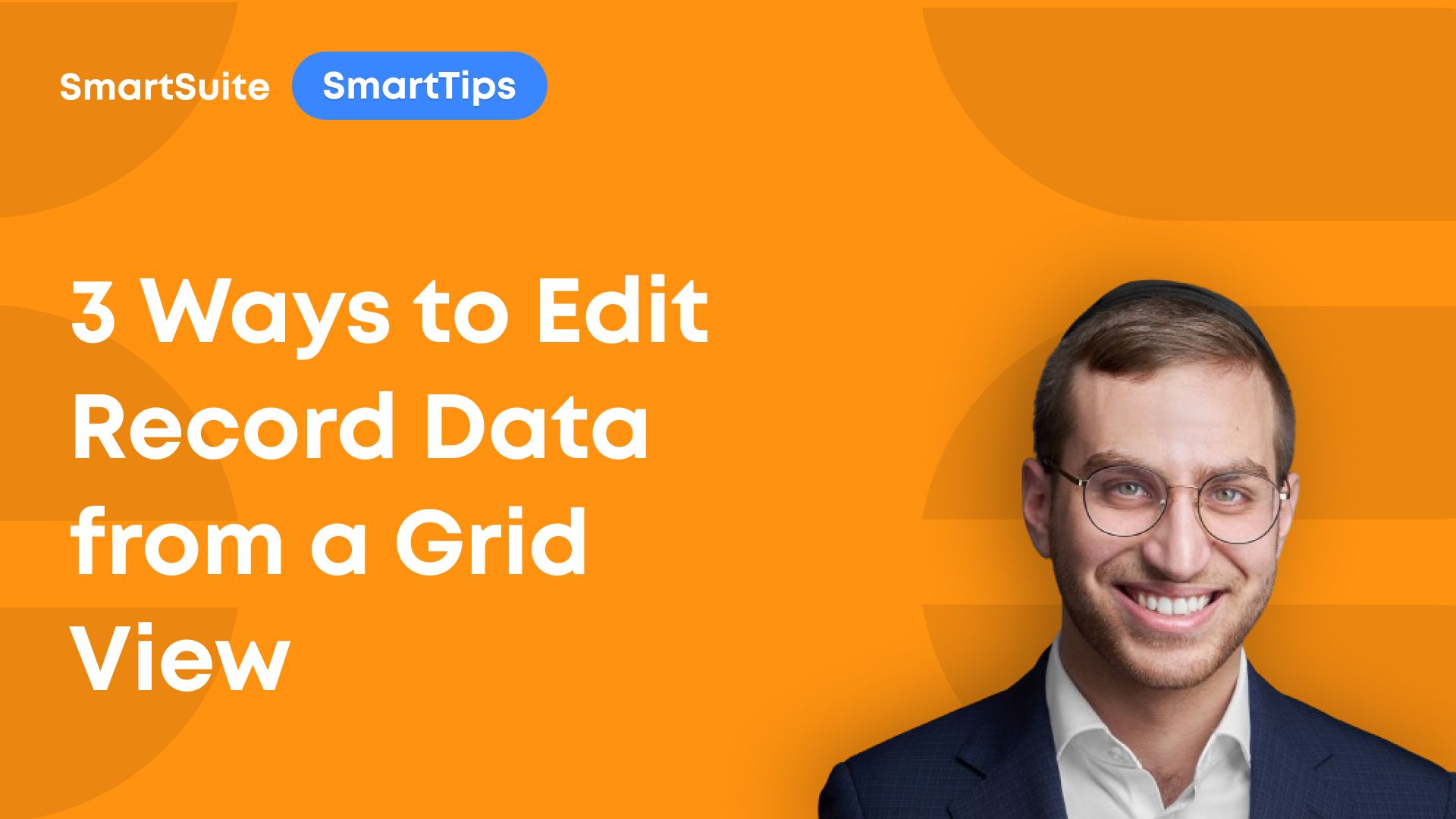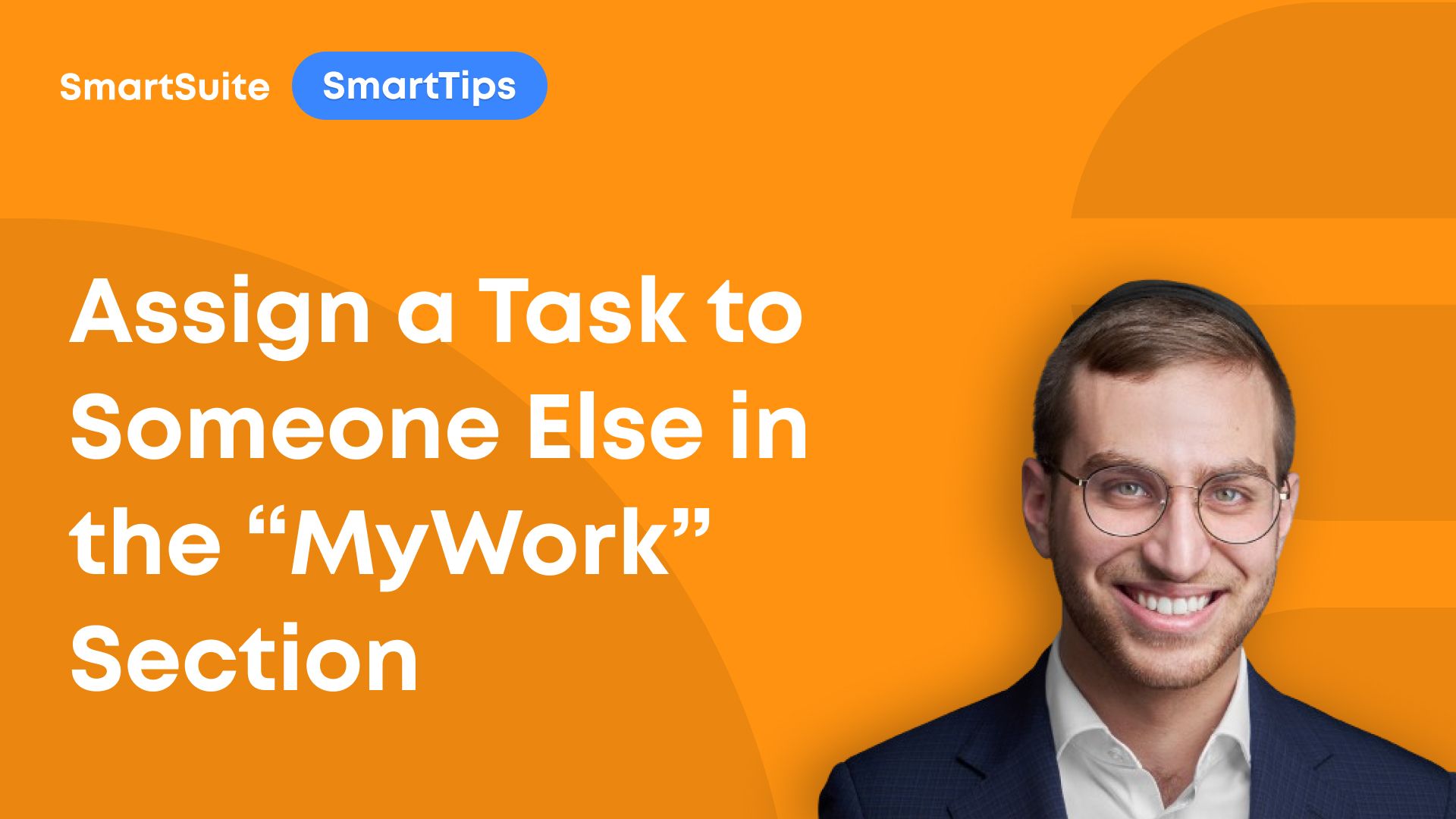Learn how to bulk update data in a SmartSuite grid view by multi-selecting records.

Learn how to set the starting number for a SmartSuite Auto Number field type. The Auto Number field type is useful when creating inventory solutions, invoices, estimates, and more

Learn how to get rid of the SmartSuite pre-loaded sample data in one click after customizing a template from the SmartSuite template center.